This article is for Food Processor 11.4 or Later
Important Notes:
-
Occasionally the installer will need a restart to finish, please ensure your machine will be able to be restarted if necessary.
-
If Installing for the first time on a computer see this guide.
- If using a 32-Bit OS please contact support for an alternative installer.
-
It is recommended that you right click "Run As Administrator" to install properly.
- If the installation is on the same machine as that which hosts the database, the database should be automatically updated through this installation. Should you need to update the database manually, or on another computer/server, refer to this guide as a starting point.
Once you have the setup file downloaded, run the file and if prompted allow permission for our software to install.
Note: You may be met with a small black window, don’t be alarmed this is normal and usually runs in the background, the installer should launch within a minute or two if not right away.
- Accept terms of License Agreement and Click Next
- Enter (or verify if already shown) your Customer Number and Serial Code and Click Next
- The installer should read your INI file (Configuration Settings) of your current install and allow you proceed with the install in the same configuration.
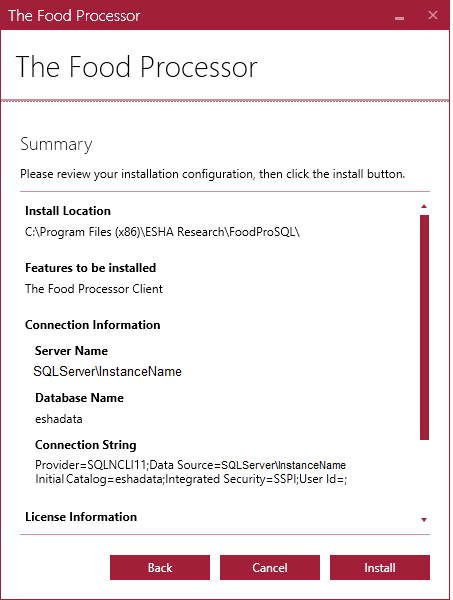
- Click Install and the Program will go thru and install the necessary components for the selected INI
- If you run into any error messages or it fails for any reason contact support@esha.com or click on the live chat on this page.
Comments