- Open SQL Management Studio
- Connect to Database Instance
- Expand Databases and find your Database (typically 'gendata' for Genesis or 'eshadata' for Food Processor, "esha" for Genesis Supplements)
- Right click on this Database ->Tasks -> Backup
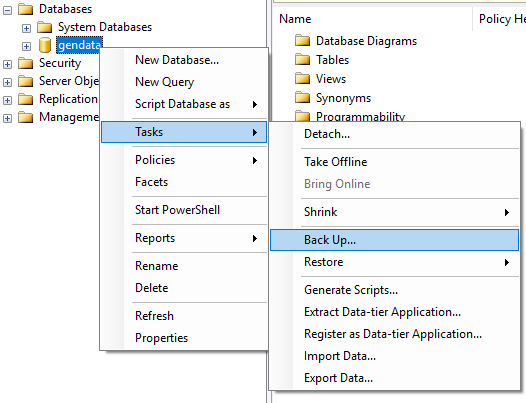
- Click Add next to Destination
- Under File Name Select the location (and Name) that you want to save the Backup to
- Click Ok (twice)
- Should give you a message saying it backup successfully.
Backing up Database with SQL Management Studio
Have more questions? Submit a request
Comments