The Nutrients to View list in Genesis R&D Foods and Food Processor dictates what nutrients and nutrient components you will see in your reports and on the Nutrients page of your new/edit Recipe window and the Nutrients page of your new/edit Ingredient window.
This article will explain how to change the nutrients displayed on your reports by modifying the Nutrients to View list. (Note: This will not change what is shown on the Nutrition Facts label.)
Additional reference: Making Effective Use of Your Nutrient List (blog article)
1. Go to the "Home" ribbon and click on "Nutrients to View." For versions prior to version 11 select the View menu, then click on Nutrients to View.
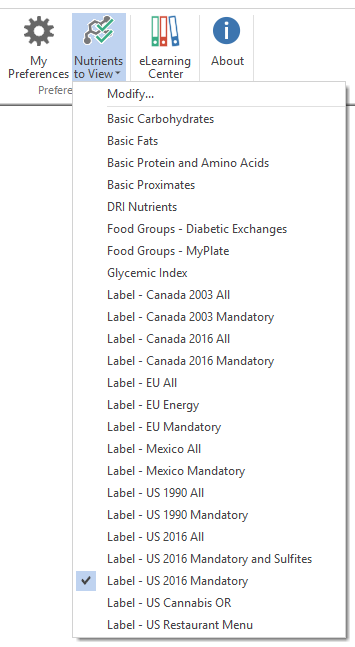
2. From here you can choose one of the sets that already exist;
-or-
You can select "Modify" and then "New" to create a new set of nutrients to view.
3. You may also wish to create your own set by modifying one of the existing sets. For that, first select one of the existing nutrient sets, then click Nutrients to View again. Click "Modify" then click on "Edit".
Note: If you have already created a .nut file that you would like to select and it is not in the displayed list, click "Select" to navigate to the .nut file.
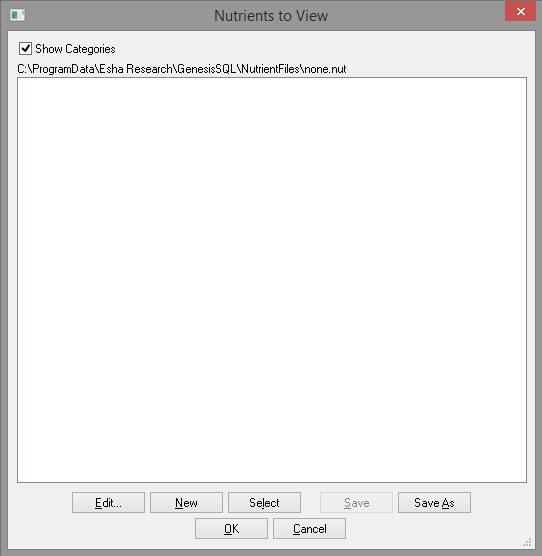
4. In the "Nutrient Selection" screen, choose what nutrients you would like to add. You can either double-click them or click the arrow to move them. On the left side are nutrients not selected; on the right side are nutrients that will be shown.
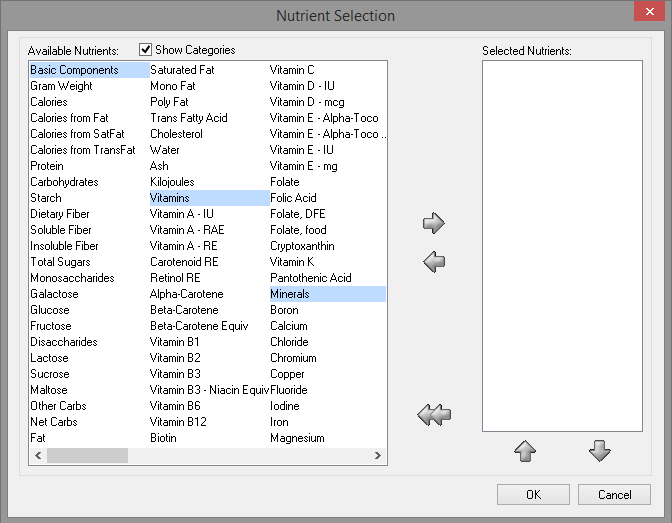
5. Once you have the nutrients you would like, click ok.
6. At this point you can either overwrite the file you are currently using by clicking "Save" or you can create a new Nutrients to View file by clicking "Save As." To save under the default location (C:\ProgramData...) you will need administrator rights. If you do not, you can choose a different location to save the file, such as Documents.
7. Click ok. You will now use this set of nutrients until you choose otherwise.
Food Processor Tutorial
Comments