This is for the standard reports only. Those reports are: Spreadsheet, Spreadsheet (Label Rounded), Multi-Column, Single Nutrient, Bar Graph, Calories and Fats Pie Chart, Calories and Fats Bar Graph, and MyPlate. The Reports PLUS and the Label Display have separate options for showing images.
To add an image go to the "View" menu, then choose "Preferences". In version 11, Preferences can be found in the "Home" ribbon.
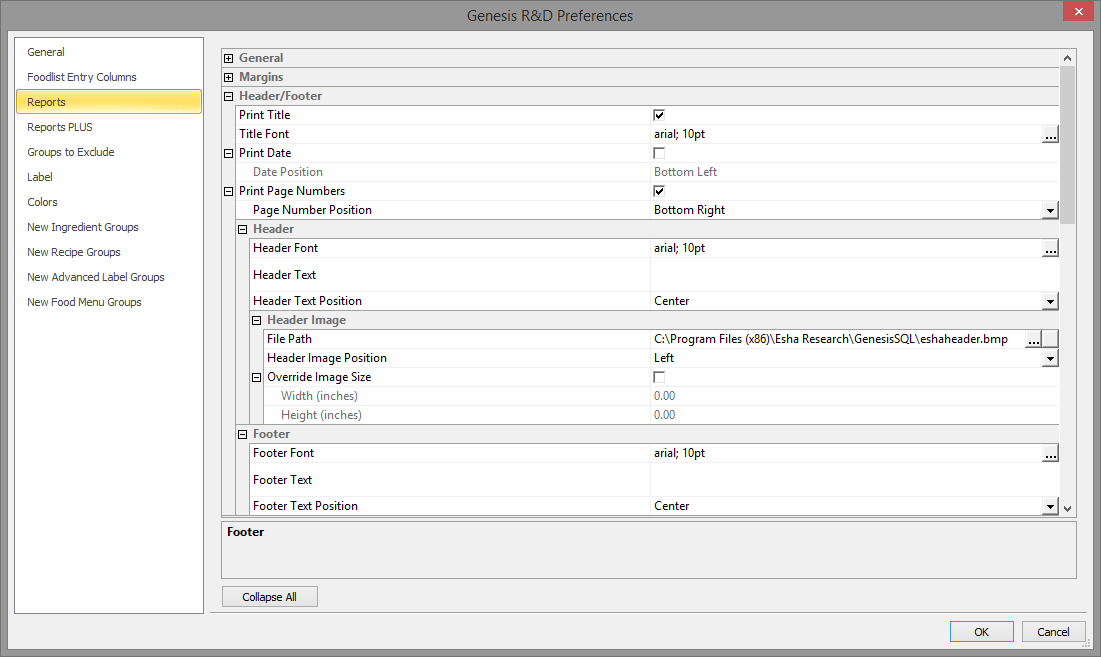
In the Preferences window choose the "Reports" tab. Expand the "Header/Footer" option to show the options above.
To choose a new image: Click on the "..." in the "File Path" line and select your image you want to display. The image can be in jpeg, tiff, bmp, gif or png formats.
You can choose where the image is justified to in the "Header Image Position" option. You can set the image to the left, center, or right.
You can also choose a custom size for the image. To do this, check the box for "Override Image Size" and put in the custom size in inches.
You can also put in a block of text as a header by checking the "Show Header Text" box. This can be used in place of an image or with an image. Footer text is also put in here under the "Footer Text" option.
Comments