This is for the label display only. This will not apply to any of the other reports.
To add an image to go the "View" menu, then choose "Preferences". In version 11, Preferences can be found in the "Home" ribbon.
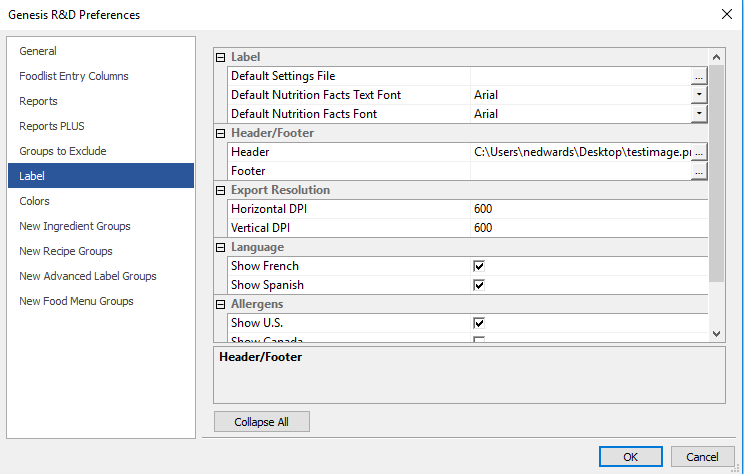
In the Preferences window choose the "Label" tab. Expand the Header/Footer options to show the above.
To choose a new image: Click on the "..." in the "Header" Display and select your image you want to display. The image can be in jpeg, tiff, bmp, gif or png formats.
This image will be put into your label display. You can adjust the location and size of the image in the Label Display.
Comments