Genesis R&D includes controls for all the available country labeling modules: U.S., Canada, Mexico and UK. So even if you own only one module, you may be seeing the allergens associated with other modules.
Viewing Allergens by Country
You can show or hide those allergens in MyPreferences.
- Go to the "Home" ribbon, then click MyPreferences:
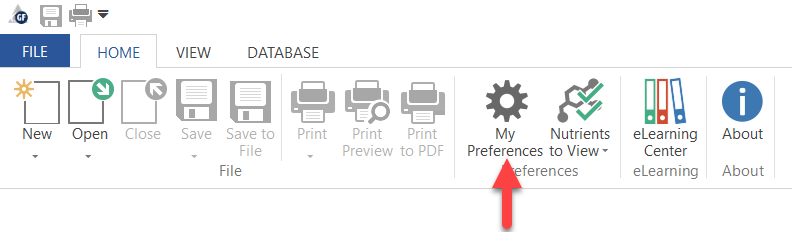
- Within MyPreferences, choose Label from the left-hand menu:
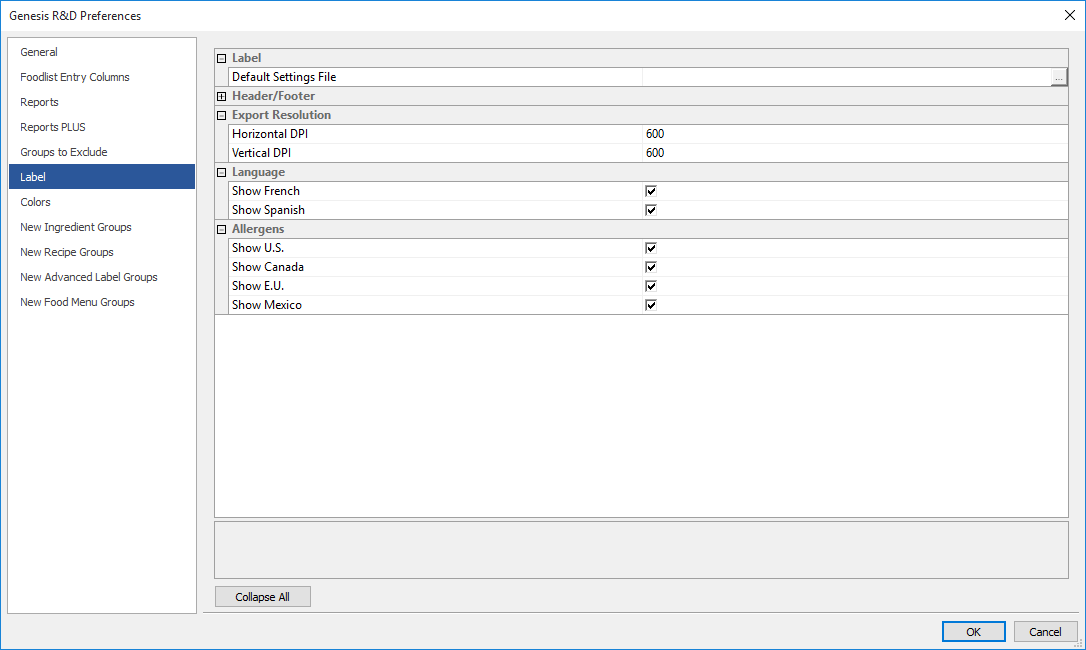
- Expand Allergens.
- Choose which country's allergens you wish to see in your Allergens dialog and other places. If you uncheck all of the boxes the application will default to the allergens from the labeling modules you own. In some cases, you will need to restart Genesis R&D to have these changes take effect.
List of allergens by country:
U.S.:
- Egg
- Fish
- Milk
- Peanut
- Sesame
- Shellfish
- Soy
- Tree Nuts
- Wheat
Canada:
- Egg
- Milk
- Mustard
- Peanuts
- Crustaceans
- Fish
- Shellfish
- Sesame Seeds
- Soy
- Tree Nuts
- Wheat
- Molluscs
EU:
- Celery
- Crustaceans
- Egg
- Fish
- Gluten
- Lupin
- Milk
- Molluscs
- Mustard
- Peanut
- Sesame Seeds
- Shellfish
- Soy
- Sulphites
- Tree Nuts
- Wheat
Mexico:
- Egg
- Fish
- Milk
- Peanut
- Shellfish
- Soy
- Tree Nuts
- Wheat
Comments