This is a new feature as of version 11.0
Note: The recipe specific image is unique per user at this time, the file on the computer is referenced, the file is not stored in the database.
First open the recipe you would like to add the image to.
Click on Edit Label
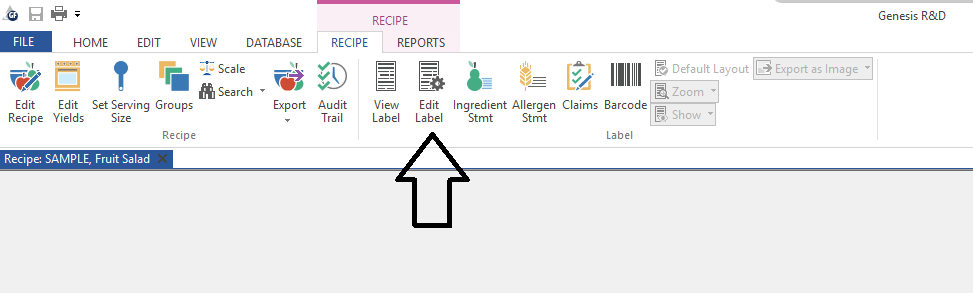
Click on the "Object Properties" tab, click on the + next to Formula Image 1 (or 2), make sure the "Show" box is checked, then click on the ellipsis "...". This will open a "Open File" window to select your image.
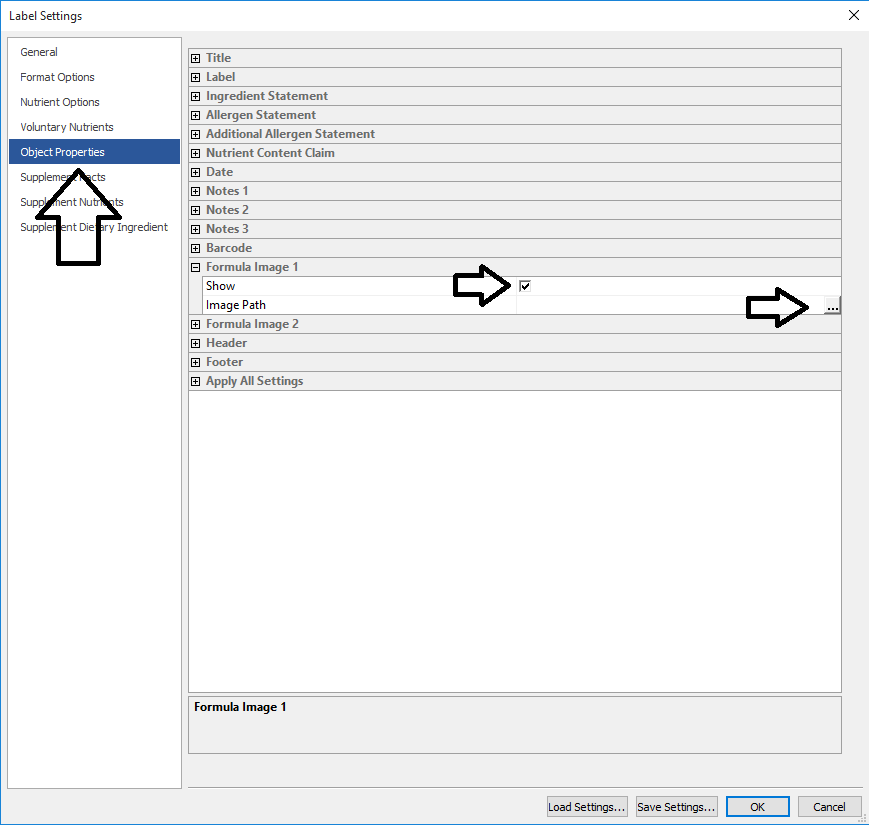
Once selected the image will appear in your label display by clicking on "View Label". In some cases you will see the image with a bad aspect ratio (it looks squished or stretched out). If this happens you can reset the aspect ratio by right clicking on the label and choosing "Reset Bitmap Size".
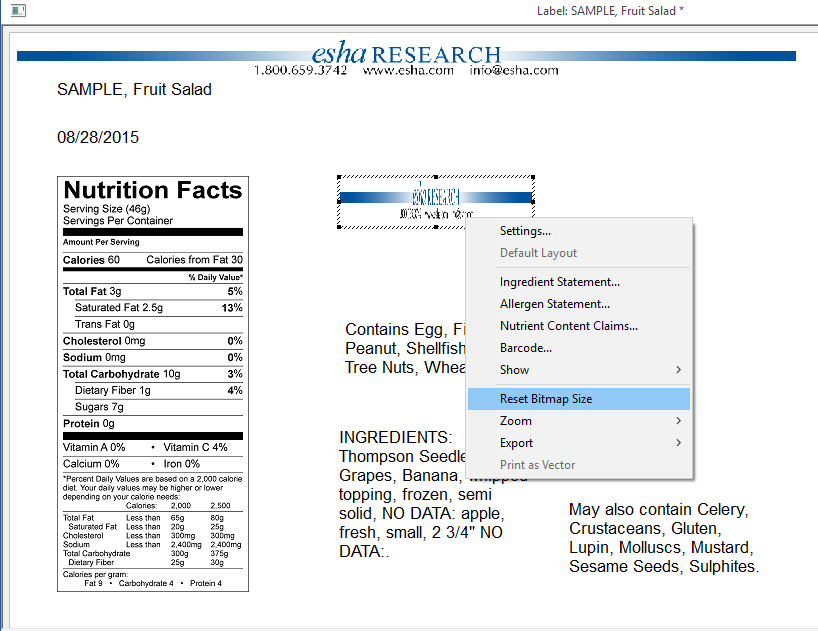
Comments