Exported files may be used as a backup, or may be shared with another computer running the Genesis R&D Supplements software. These files cannot, however, be imported into another instance of ESHA software like Genesis R&D Foods or Food Processor.
- Open Genesis R&D Supplements.
- Click File.
- Click Export.
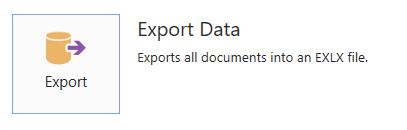
- Browse to where you want to save the file and type in a file name.
- Click Save.
- Click OK. You will see a window displaying the active tasks.
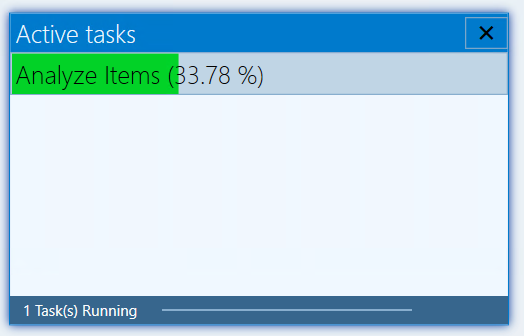
Note: The export may take a long time, depending on how many records you have.
Comments